전체 내용는 github 에서 확인할 수 있습니다 (스타는 사랑입니다)
Spring security + OAuth2(JDBC) + Swagger를 모두 설명하기 보다는
구현에 초점을 두겠습니다. 또한 UserDetailService등의 구현 설명은 생략 하겠습니다.
Index
의존성 추가
Security, OAuth2, Swagger 관련 의존성 추가
org.springframework.boot:spring-boot-starter-securityorg.springframework.security.oauth.boot:spring-security-oauth2-autoconfigure:2.1.7.RELEASEio.springfox:springfox-swagger2:2.9.2io.springfox:springfox-swagger-ui:2.9.2
build.gradle
dependencies {
// spring
compile 'org.springframework.boot:spring-boot-starter-web'
compile 'org.springframework.boot:spring-boot-starter-data-jpa'
compile 'org.springframework.boot:spring-boot-starter-security'
compile 'org.springframework.security.oauth.boot:spring-security-oauth2-autoconfigure:2.1.7.RELEASE'
annotationProcessor "org.springframework.boot:spring-boot-configuration-processor"
// jpa
compile "org.mariadb.jdbc:mariadb-java-client:2.4.3"
compile 'com.h2database:h2'
// swagger
compile 'io.springfox:springfox-swagger2:2.9.2'
compile 'io.springfox:springfox-swagger-ui:2.9.2'
// model mapper
compile 'org.modelmapper:modelmapper:2.3.1'
// apache common io
implementation 'commons-io:commons-io'
// tests
testCompile 'org.springframework.security:spring-security-test'
}
bootRun {
// jvm options
if (project.hasProperty('jvmArgs')) {
jvmArgs project.jvmArgs.split('\\s+')
}
// arguments
if (project.hasProperty('args')) {
args project.args.split('\\s+')
}
}스프링 관련 설정
스프링 관련 설정은 크게 3가지가 필요합니다.
WebSecurityConfigurer: 스프링 시큐리티 관련 설정AuthorizationServerConfigurer: Auth server 관련 설정ResourceServerConfigurer: Resource server 관련 설정SwaggerConfiguration: Swagger 관련 설정
SecurityConfiguration (WebSecurityConfigurer)
import org.springframework.context.annotation.Bean;
import org.springframework.context.annotation.Configuration;
import org.springframework.security.authentication.AuthenticationManager;
import org.springframework.security.config.annotation.authentication.builders.AuthenticationManagerBuilder;
import org.springframework.security.config.annotation.web.builders.WebSecurity;
import org.springframework.security.config.annotation.web.configuration.EnableWebSecurity;
import org.springframework.security.config.annotation.web.configuration.WebSecurityConfigurerAdapter;
import org.springframework.security.crypto.password.PasswordEncoder;
import lombok.RequiredArgsConstructor;
import server.account.service.AccountService;
@RequiredArgsConstructor
@Configuration
@EnableWebSecurity
public class SecurityConfiguration extends WebSecurityConfigurerAdapter {
private final AccountService accountService;
private final PasswordEncoder passwordEncoder;
@Bean
@Override
public AuthenticationManager authenticationManagerBean() throws Exception {
return super.authenticationManagerBean();
}
@Override
public void configure(WebSecurity web) throws Exception {
// swagger 관련 리소스 시큐리티 필터 제거
web.ignoring().antMatchers(
"/v2/api-docs", "/swagger-resources/**",
"/swagger-ui.html", "/webjars/**", "/swagger/**");
}
@Override
protected void configure(AuthenticationManagerBuilder auth) throws Exception {
auth.userDetailsService(accountService)
.passwordEncoder(passwordEncoder);
}
}
ResourceServerConfigurer (ResourceServerConfigurer)
@EnableResourceServer 기반으로 리소스 서버 설정
import org.springframework.context.annotation.Configuration;
import org.springframework.http.HttpMethod;
import org.springframework.security.config.annotation.web.builders.HttpSecurity;
import org.springframework.security.oauth2.config.annotation.web.configuration.EnableResourceServer;
import org.springframework.security.oauth2.config.annotation.web.configuration.ResourceServerConfigurerAdapter;
import org.springframework.security.oauth2.config.annotation.web.configurers.ResourceServerSecurityConfigurer;
import org.springframework.security.oauth2.provider.error.OAuth2AccessDeniedHandler;
@Configuration
@EnableResourceServer
public class ResourceServerConfiguration extends ResourceServerConfigurerAdapter {
@Override
public void configure(ResourceServerSecurityConfigurer resources) throws Exception {
resources.resourceId("examples");
}
@Override
public void configure(HttpSecurity http) throws Exception {
http.headers().frameOptions().disable();
http.anonymous()
.and()
.authorizeRequests()
.mvcMatchers(HttpMethod.GET, "/api/hello")
.permitAll()
.anyRequest()
.authenticated()
.and()
.exceptionHandling()
.accessDeniedHandler(new OAuth2AccessDeniedHandler());
}
}
AuthServerConfiguration (AuthorizationServerConfigurer)
@EnableAuthorizationServer 기반으로 인증서버 설정
import org.springframework.context.annotation.Bean;
import org.springframework.context.annotation.Configuration;
import org.springframework.security.authentication.AuthenticationManager;
import org.springframework.security.crypto.password.PasswordEncoder;
import org.springframework.security.oauth2.config.annotation.configurers.ClientDetailsServiceConfigurer;
import org.springframework.security.oauth2.config.annotation.web.configuration.AuthorizationServerConfigurerAdapter;
import org.springframework.security.oauth2.config.annotation.web.configuration.EnableAuthorizationServer;
import org.springframework.security.oauth2.config.annotation.web.configurers.AuthorizationServerEndpointsConfigurer;
import org.springframework.security.oauth2.config.annotation.web.configurers.AuthorizationServerSecurityConfigurer;
import org.springframework.security.oauth2.provider.approval.ApprovalStore;
import org.springframework.security.oauth2.provider.approval.JdbcApprovalStore;
import org.springframework.security.oauth2.provider.token.TokenStore;
import org.springframework.security.oauth2.provider.token.store.JdbcTokenStore;
import lombok.RequiredArgsConstructor;
import server.account.service.AccountService;
@RequiredArgsConstructor
@Configuration
@EnableAuthorizationServer
public class AuthServerConfiguration extends AuthorizationServerConfigurerAdapter {
// required
private final PasswordEncoder passwordEncoder;
private final AuthenticationManager authenticationManager;
private final AccountService accountService;
private final DataSource dataSource;
@Override
public void configure(AuthorizationServerSecurityConfigurer security) throws Exception {
security.passwordEncoder(passwordEncoder);
}
@Override
public void configure(ClientDetailsServiceConfigurer clients) throws Exception {
clients.jdbc(dataSource);
}
@Override
public void configure(AuthorizationServerEndpointsConfigurer endpoints) throws Exception {
endpoints.authenticationManager(authenticationManager)
.userDetailsService(accountService)
.tokenStore(tokenStore())
.approvalStore(approvalStore());
}
@Bean
public TokenStore tokenStore() {
return new JdbcTokenStore(dataSource);
}
@Bean
public ApprovalStore approvalStore() {
return new JdbcApprovalStore(dataSource);
}
}
SwaggerConfiguration
기존의 Swagger 설정에서 .securityContexts(), securitySchemes() 를 추가하여
Swagger UI에서도 인증을 이용 할 수 있도록 설정 해주었습니다.
import java.util.ArrayList;
import java.util.Arrays;
import java.util.Collections;
import java.util.List;
import org.springframework.context.annotation.Bean;
import org.springframework.context.annotation.Configuration;
import lombok.RequiredArgsConstructor;
import server.account.annotation.AuthPrincipal;
import server.config.properties.ApplicationProperties;
import springfox.documentation.builders.ApiInfoBuilder;
import springfox.documentation.builders.PathSelectors;
import springfox.documentation.builders.RequestHandlerSelectors;
import springfox.documentation.service.ApiInfo;
import springfox.documentation.service.AuthorizationScope;
import springfox.documentation.service.GrantType;
import springfox.documentation.service.OAuth;
import springfox.documentation.service.ResourceOwnerPasswordCredentialsGrant;
import springfox.documentation.service.SecurityReference;
import springfox.documentation.spi.DocumentationType;
import springfox.documentation.spi.service.contexts.SecurityContext;
import springfox.documentation.spring.web.plugins.Docket;
import springfox.documentation.swagger2.annotations.EnableSwagger2;
@RequiredArgsConstructor
@Configuration
@EnableSwagger2
public class SwaggerConfiguration {
private final ApplicationProperties properties;
@Bean
public Docket api() {
final ApiInfo apiInfo = new ApiInfoBuilder()
.title("SpringBoot OAuth2 Example")
.description("Support OAuth2 Server based on Database")
.build();
return new Docket(DocumentationType.SWAGGER_2)
.apiInfo(apiInfo)
.ignoredParameterTypes(AuthPrincipal.class)
.select()
.apis(RequestHandlerSelectors.basePackage("server"))
.paths(PathSelectors.any())
.build()
.securityContexts(Collections.singletonList(securityContext()))
.securitySchemes(Arrays.asList(securitySchema()));
}
private SecurityContext securityContext() {
return SecurityContext.builder()
.securityReferences(defaultAuth())
.build();
}
private List<SecurityReference> defaultAuth() {
final AuthorizationScope[] authorizationScopes = new AuthorizationScope[] {
new AuthorizationScope("read", "read all"),
new AuthorizationScope("write", "write all")
};
return Collections.singletonList(new SecurityReference("oauth2", authorizationScopes));
}
private OAuth securitySchema() {
final List<AuthorizationScope> authorizationScopeList = new ArrayList<>(2);
authorizationScopeList.add(new AuthorizationScope("read", "read all"));
authorizationScopeList.add(new AuthorizationScope("write", "access all"));
final List<GrantType> grantTypes = new ArrayList<>(1);
// 토큰 end point (http://localhost:3000/oauth/token)
grantTypes.add(new ResourceOwnerPasswordCredentialsGrant(properties.getSwagger().getAccessTokenUri()));
return new OAuth("oauth2", authorizationScopeList, grantTypes);
}
}JDBC 기반 OAuth2
JDBC 기반의 OAuth2 서버를 제공하기 위해서는 먼저 데이터베이스에 관련 테이블이 존재
해야 하는데요 https://github.com/spring-projects/spring-security-oauth/blob/master/spring-security-oauth2/src/test/resources/schema.sql 에서 확인이 가능합니다.
위의 스키마 기반으로 ERD를 살펴보면 아래와 같습니다.

위의 AuthServerConfiguration 에서 JDBC 관련 된 설정을 크게 3가지 했습니다.
첫번째로 org.springframework.security.oauth2.provider.ClientDetailsService 관련 설정입니다.
@Override
public void configure(ClientDetailsServiceConfigurer clients) throws Exception {
// JdbcClientDetailsServiceBuilder 기반으로 JdbcClientDetailsService 생성
clients.jdbc(dataSource);
}ClientDetailsService은 oauth_client_details 테이블에서 PK값(client_id)을 기반으로
클라이언트 정보를 조회합니다.
두번째로 org.springframework.security.oauth2.provider.token.TokenStore 관련 설정입니다.
@Override
public void configure(AuthorizationServerEndpointsConfigurer endpoints) throws Exception {
endpoints.authenticationManager(authenticationManager)
...
.tokenStore(tokenStore())
...;
}
@Bean
public TokenStore tokenStore() {
return new JdbcTokenStore(dataSource);
}TokenStore는 토큰 관련 정보를 Persistence 하기 위한 인터페이스 입니다.
oauth_access_token과 oauth_refresh_token 테이블에 토큰 관련 정보를
읽기/쓰기/삭제를 수행합니다.
마지막으로 org.springframework.security.oauth2.provider.approval.ApprovalStore 관련 설정입니다.
@Override
public void configure(AuthorizationServerEndpointsConfigurer endpoints) throws Exception {
endpoints.authenticationManager(authenticationManager)
...
.approvalStore(approvalStore());
}
@Bean
public ApprovalStore approvalStore() {
return new JdbcApprovalStore(dataSource);
}ApprovalStore는 리소스 소유자의 승인을 Saving, Retrieving, Revoking 위한 인터페이스 입니다.
oauth_approvals 테이블에 관련 정보가 저장 됩니다.
위의 인터페이스들의 구현체인 JdbcXXX는 모두 Spring jdbc template 기반으로
각 클래스에 상수로 관련 SQL문을 적용하여 사용하고 있습니다.
org.springframework.security.oauth2.provider.token.store.JdbcTokenStore
public class JdbcTokenStore implements TokenStore {
private static final Log LOG = LogFactory.getLog(JdbcTokenStore.class);
private static final String DEFAULT_ACCESS_TOKEN_SELECT_STATEMENT = "select token_id, token from oauth_access_token where token_id = ?";
private String selectAccessTokenSql = DEFAULT_ACCESS_TOKEN_SELECT_STATEMENT;
...
public OAuth2AccessToken readAccessToken(String tokenValue) {
OAuth2AccessToken accessToken = null;
try {
accessToken = jdbcTemplate.queryForObject(selectAccessTokenSql, new RowMapper<OAuth2AccessToken>() {
public OAuth2AccessToken mapRow(ResultSet rs, int rowNum) throws SQLException {
return deserializeAccessToken(rs.getBytes(2));
}
}, extractTokenKey(tokenValue));
}
...
}OAuth2 관련 기능을 수행하기 위해서는 한번의 요청에 많은 쿼리가 발생합니다.
그래서 캐싱 관련 부분은 추후에 업로드 하겠습니다.
프로젝트 실행
우선 Github에서 해당 프로젝트를 클론
$ git clone https://github.com/zacscoding/springboot-oauth2-example.git
$ cd springboot-oauth2-examplegradle의 bootRun 으로 서버 실행
$ ./gradlew oauth-server:bootRun
> Task :oauth-server:bootRun
. ____ _ __ _ _
/\\ / ___'_ __ _ _(_)_ __ __ _ \ \ \ \
( ( )\___ | '_ | '_| | '_ \/ _` | \ \ \ \
\\/ ___)| |_)| | | | | || (_| | ) ) ) )
' |____| .__|_| |_|_| |_\__, | / / / /
=========|_|==============|___/=/_/_/_/
:: Spring Boot :: (v2.1.6.RELEASE)
...resources/application.yaml 파일을 확인해보면 h2 인메모리 기반으로 설정해놨는데,
직접 데이터베이스를 확인하시고 싶으면 아래의 주석을 변경 해주시면 됩니다.
application.yaml
...
spring:
datasource:
username: sa
password:
url: jdbc:h2:mem:testdb
driver-class-name: org.h2.Driver
hikari:
jdbc-url: jdbc:h2:mem:testdb
platform: oauth2-h2
# url: jdbc:mariadb://192.168.79.130:3306/testdb?useSSL=false&useUnicode=true&characterEncoding=utf8&seLegacyDatetimeCode=false
# username: tester
# password: tester
# driver-class-name: org.mariadb.jdbc.Driver
# platform: oauth2-maria
initialization-mode: always
jpa:
open-in-view: false
properties:
hibernate:
dialect: org.hibernate.dialect.H2Dialect
#dialect: org.hibernate.dialect.MariaDBDialect
hibernate:
ddl-auto: create-drop테스트(SWAGGER-UI)
위의 서버를 실행하면 브라우저에서 http://localhost:3000/swagger-ui.html 접속 하시면
아래와 같은 swagger ui를 확인 할 수 있습니다.

위의 account-controller를 클릭하여 /accounts/me로 요청을 하면 아래와 같이
권한 에러(401)를 확인 할 수 있습니다.

다음으로아래와 같이 Authorize 탭을 클릭하여 인증을 받습니다.

- username : admin@email.com
- password : admin
- client_id : application
- client_secret : pass
(위의 client_id와 client_secret은 실제로 데이터 oauth_client_details 테이블에
레코드를 하나 추가 한 것이고 유저는 java config로 직접 추가 해주었습니다.)

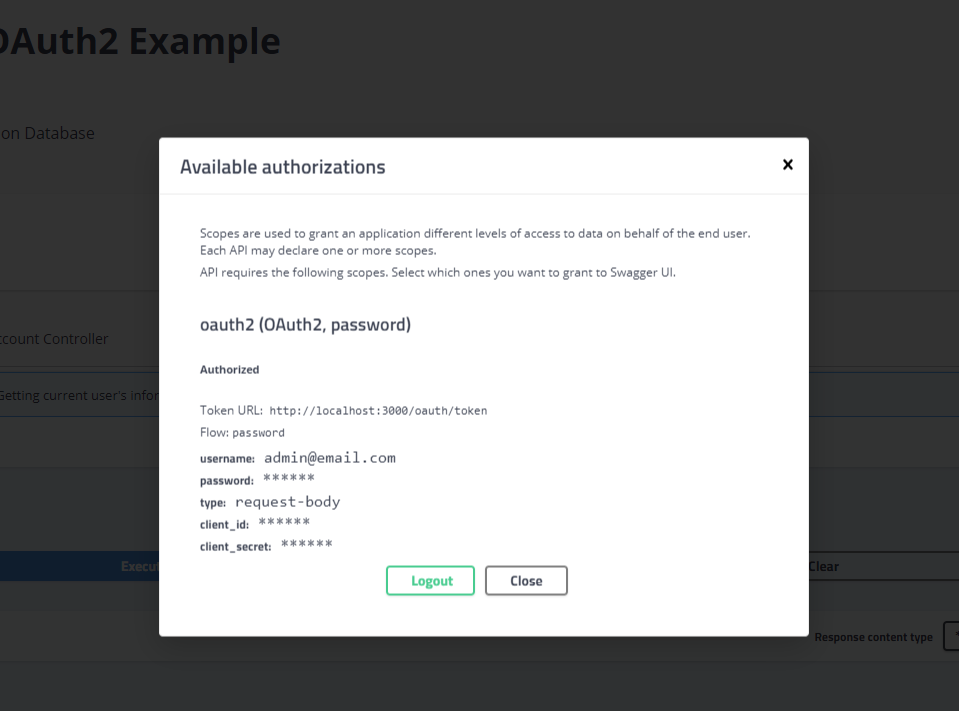
인증을 받은 후 다시 /accounts/me URL을 호출하면 성공적으로 데이터를 받을 수 있는
것을 확인할 수 있습니다.

테스트(JUNIT)
Security + OAuth2를 설정하면 추후 MockMvc 관련 테스트 코드를 작성할 때
항상 Bearer 토큰을 가지고 요청을 해야지만 해당 리소스에 접근할 수 있습니다.
먼저 MockMvc 테스트 설정입니다.
OAuth2ClientIT
@RunWith(SpringRunner.class)
@SpringBootTest
@AutoConfigureMockMvc
@ActiveProfiles("test")
public class OAuth2ClientIT {
@Autowired
protected MockMvc mockMvc;
@Autowired
protected ObjectMapper objectMapper;
...
}
Access 토큰 없이 요청
@Test
public void runOauthClient() throws Exception {
// access token 없이 "/account/me" 호출
mockMvc.perform(get("/accounts/me"))
.andDo(print())
.andExpect(status().isUnauthorized());
...
}
Access token 얻기
@Test
public void runOauthClient() throws Exception {
...
final String username = "user@gmail.com";
final String password = "user";
final String clientId = "application";
final String clientSecret = "pass";
ResultActions perform = mockMvc.perform(post("/oauth/token")
.with(httpBasic(clientId, clientSecret))
.param("username", username)
.param("password", password)
.param("grant_type", "password"));
String response = perform.andReturn().getResponse().getContentAsString();
System.out.println("/oauth/token response : " + response);
Map<String, Object> results = new Jackson2JsonParser().parseMap(response);
String accessToken = results.get("access_token").toString();
String refreshToken = results.get("refresh_token").toString();
String bearerToken = "Bearer " + accessToken;
...
}위의 .with(httpBasic(clientId, clientSecret))로 요청하면
http 요청 헤더 부분에 key 값은 "Authorization" 이고 value 값은
"Basic BASE64_ENC(username:password)" 값이 포함 됩니다.
또한 POST 요청 body에 form-data 형식으로
username=user@gmail.com&password=user&grant_type=password로 전송 됩니다.
그러면 아래와 같은 JSON 형태의 응답을 받을 수 있습니다.
{
"access_token": "0be18cf1-4303-434e-b3e4-8ebab7692029",
"token_type": "bearer",
"refresh_token": "b1e1f607-8e85-445a-935b-e28eb08620f2",
"expires_in": 59999,
"scope": "read write"
}위의 결과 값을 이용하여 access token을 사용하면 됩니다.
Access token으로 resource에 접근하기
@Test
public void runOauthClient() throws Exception {
...
mockMvc.perform(get("/accounts/me")
.header(HttpHeaders.AUTHORIZATION, bearerToken))
.andDo(print())
.andExpect(jsonPath("id").exists())
.andExpect(jsonPath("email").value(username))
.andExpect(jsonPath("age").exists());
...
}위와 같이 access token을 사용하기 위해서 헤더에 key 값을 "Authorization",
value 값을 "Bearer 0be18cf1.." 값이 포함하여 요청을 하면 됩니다.
MockMvn 테스트 할 때 요청을 하기 전에 위와 같이 Bearer 토큰을 얻어서
항상 헤더에 담아서 요청하면 됩니다 :)
Refresh token으로 새로운 access token 얻기
@Test
public void runOauthClient() throws Exception {
...
perform = mockMvc.perform(post("/oauth/token")
.with(httpBasic(clientId, clientSecret))
.param("grant_type", "refresh_token")
.param("refresh_token", refreshToken));
response = perform.andReturn().getResponse().getContentAsString();
results = new Jackson2JsonParser().parseMap(response);
String updatedAccessToken = results.get("access_token").toString();
String updatedBearerToken = "Bearer " + updatedAccessToken;
assertThat(accessToken).isNotEqualTo(updatedAccessToken);
...
}위와 같이 refresh_token을 기반으로 새로운 토큰을 얻기 위해서는
헤더 부분에 토큰 얻을 때와 같은 Basic Auth 방식을 사용하고
POST 요청의 body에 grant_type=refresh_token&refresh_token=b1e1f607... 과 같이
요청하면 새로운 access token을 얻을 수 있습니다.
위와 같은 방식으로 POST MAN 같은 Rest client에서도 테스트 할 수 있습니다.
Reference
'Spring Boot > LEARN' 카테고리의 다른 글
| Spring Boot Test 하기 (1) (0) | 2020.09.19 |
|---|---|
| Springboot의 Auto configuration 살펴보기 (0) | 2019.04.01 |
